All products featured are independently chosen by us. However, SoundGuys may receive a commission on orders placed through its retail links. See our ethics statement.
How long do AirPods last, and can you make them last longer?
Since 2017, Apple has sold over 400 million AirPods. The first 100 million AirPods, sold between 2017 and 2020, are likely electronic waste by now, primarily because the lifespan of earbud batteries is finite, and the Apple AirPods line is notoriously hard to repair.
So, what can you do if you already own a pair of AirPods? Make them last for as long as you can! Here’s how long your AirPods should last and how you can stretch their lifespan to the max.
Editor’s note: this article was updated on February 23, 2024, to add an FAQ section.
What’s the battery life of AirPods?
Your AirPods will give you up to 6 hours of listening time or up to 4.5 hours of talk time on a single charge. However, the battery life differs between models and depends on the volume, use of features, and many other factors. For example, Apple rests its battery life claims on tests performed at 50% volume. Also, keep in mind that battery life degrades over time.

A new pair of AirPods (3rd generation) should last you for this long on a single charge:
- up to 6 hours of listening time (Spatial Audio turned off)
- up to 5 hours of listening time (Spatial Audio enabled)
- up to 4 hours of talk time
A five-minute charge will give you an extra 60 minutes of listening or talk time when the battery runs low. We recommend charging them for at least 15 to 20 minutes, giving you nearly a full charge.
The MagSafe charging case that comes with the AirPods (3rd generation) holds multiple charges and can increase the battery life of your AirPods:
- up to 30 hours of listening time
- up to 20 hours of talk time

Your active noise canceling (ANC) AirPods Pro (2nd generation) should have this much juice after a full charge:
- up to 6 hours of listening time (ANC on; up to 5.5 hours with Spatial Audio and Head Tracking enabled)
- up to 4.5 hours of talk time (ANC on)
As with the original AirPods Pro and the AirPods (3rd generation), a quick five-minute charge adds an extra one hour of listening or talk time. The maximum battery life the AirPods Pro (2nd generation) MagSafe charging case can give you is:
- up to 30 hours of listening time (ANC on)
- up to 24 hours of talk time (ANC on)

Your AirPods Pro (1st generation) should have this much juice after a full charge:
- up to 5 hours of listening time (ANC off)
- up to 4.5 hours of listening time (ANC on)
- up to 3.5 hours of talk time (ANC on)
Your AirPods (2nd generation) should run for this long on a single charge:
- up to 5 hours of listening time
- up to 3.5 hours of talk time
On a low battery, a 15 minutes charge will give you 180 minutes of listening time or 120 minutes of talk time. Again, it’s best to charge them for longer if you can.
The AirPods and AirPods Pro charging cases can top your AirPods up for:
- up to 24 hours of listening time
- up to 18 hours of talk time
What’s the expected lifespan of your AirPods?
Your AirPods should last you for about two to three years. Like in all true wireless earbuds, the lithium-ion battery tends to be the first thing that goes bad.
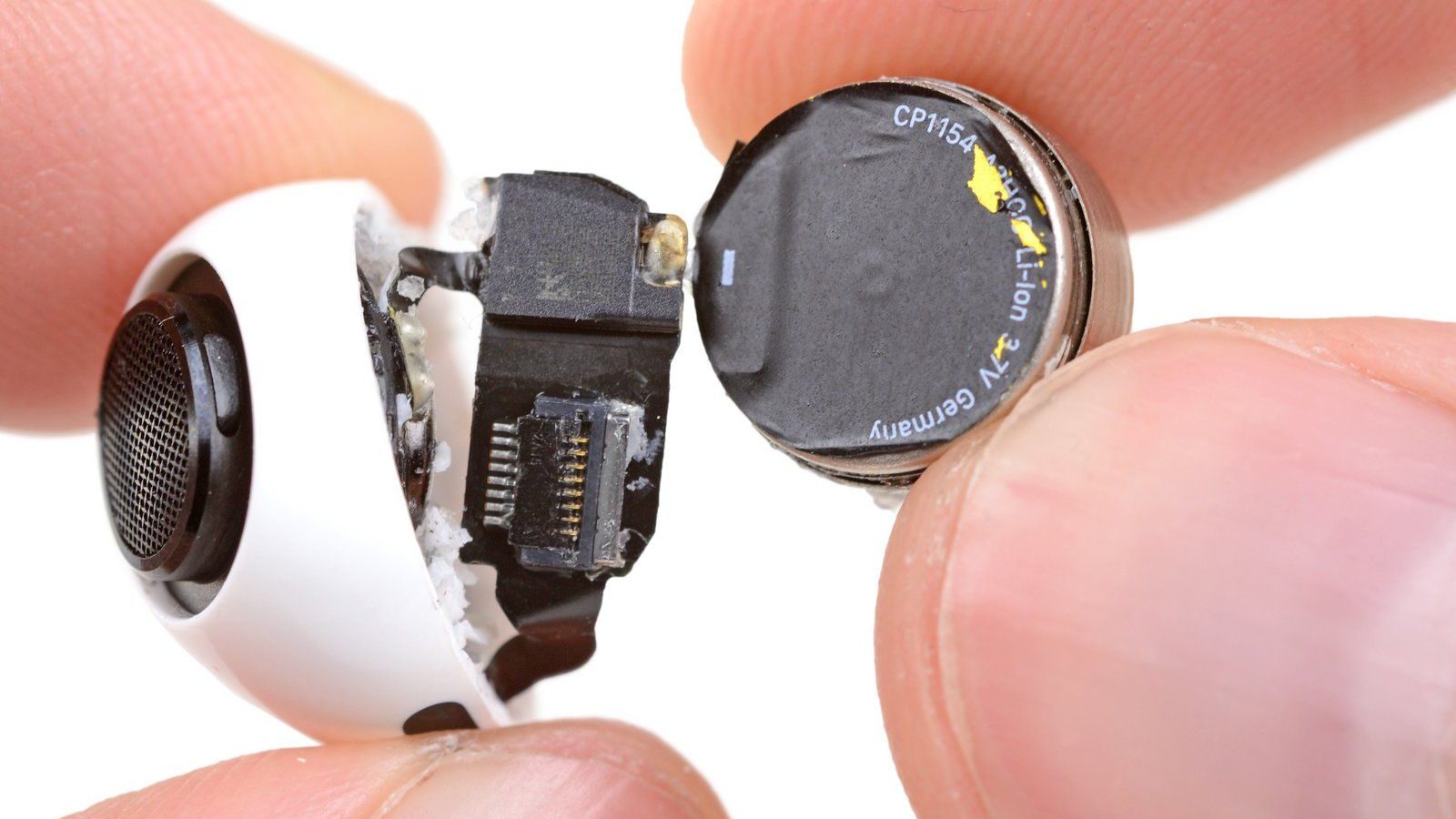
Outside of extreme temperatures, what really damages a battery is charging. Every time you charge your AirPods, the batteries lose a small amount of capacity. Unfortunately, this decline is irreversible, and the batteries break down completely over time. Every battery has a limited number of charge cycles until it can’t hold a charge anymore.
The type of battery inside your AirPods Pro likely is a Varta CoinPower lithium-ion coin cell. Under optimal conditions, this battery can retain over 80% of its initial capacity after 500 or more charge cycles, but it’s all downhill from there. With every charge cycle, the battery’s capacity fades a little more and faster.

According to a white paper by Tektronix, “the typical estimated life of a lithium-ion battery is about two to three years or 300 to 500 charge cycles, whichever occurs first.” Tektronix recommends replacing batteries when the capacity drops below 80%. That’s sobering, considering the Varta coin cells reach that point after 500 charge cycles, which gives you just over 16 months of a single daily charge.
Based on user reports, we know that first and second-generation AirPods lasted for about two years of daily use until the batteries had degraded to less than an hour of listening time. Of course, this all depends on how exactly you use your AirPods. It might not be possible to make your AirPods last much longer than two years, but you can do a few things to get more juice out of every charge and slow the batteries’ decline.
.jpg)
How can you make your AirPods last longer?
You can extend the life of your AirPods in a few different ways: you can try to make each charge last longer, treat your AirPods better to increase the overall battery and product lifespan, and once the batteries inevitably break down, you can try to repair your AirPods. Let’s look at each of those in detail.
How to make your AirPods last longer per charge

To maximize each charge, you’ll have to conserve battery life:
- Reduce the volume; it’s better for your ears, too.
- Turn off ANC when you don’t need it.
- Disable smart features you don’t need, such as automatic ear detection, Spatial Audio, or automatic device switching.
- For calls, use only one earbud at a time (turn the other bud off) and alternate between the two.
- Power your AirPods off when not in use.
When you turn them off, with more than 40% of battery life left, try storing them outside the charging case to avoid a premature charge cycle. Of course, in doing so, you run the risk of losing one or both earbuds unless you keep them in a secure, non-charging case. We recommend something as simple as a mints tin.
How to extend the lifespan of your AirPods
An easy way to extend the life of your AirPods is by avoiding deep discharges. While it’s a good idea to max out each charge before recharging your AirPods, you never want to fully discharge the batteries. An over-discharge of a lithium-ion battery can cause irreversible changes in the anode and cathode and trigger an internal short circuit when you recharge the battery. At the very least, a deep discharge will decrease the battery’s overall capacity.
The sweet spot between maximizing charge cycles and battery lifespan is between 20-40% remaining battery life. Your iPhone or iPad will notify you when the charge of your AirPods has dropped to 20%; that’s when you should recharge them. When you hear the warning tone at 10%, you’re really pushing your luck.

Similarly, you don’t want to completely top up your AirPods all the time. The only thing worse than a deep discharge is a full recharge. Holding a full charge equals mechanical stress, which shortens overall battery life. That’s why Apple equipped the AirPods Pro with optimized battery charging, a feature designed to limit the time your AirPods spend fully charged. The charging case won’t charge your AirPods Pro beyond 80% until just before you listen to music. Staying below 80% charged status reduces the wear on batteries and increases their lifespan.
Optimized battery charging only works when you follow a predictable use pattern. And it requires an iPhone running iOS 14.2 or later. If you do have AirPods Pro, but these conditions don’t apply, we recommend turning the feature off. Adopt your own battery conservation habits instead.
It’s okay to store your AirPods half-charged. When you know you won’t be using your AirPods for a while, charge the earbuds to around 50%, remove them from the charging case, and store them in a dry and cool place.
What about the AirPods case?
The charging case battery has a finite lifespan, too. It’s so convenient to pop your AirPods case onto a wireless charger, but did you know that inductive charging is extremely inefficient? Wireless charging takes longer, requires more energy, and thus puts more heat stress on the battery, meaning it’ll degrade faster. To save energy and preserve its capacity, invest a few seconds and plug your AirPods case in when it needs charging.
It’s better to charge the AirPods charging case using the cable rather than wireless charging. That said, the charging case has a larger battery than the AirPods, so it naturally has a longer lifespan and should outlast your AirPods either way, whether or not you use wireless charging.
How to repair your AirPods or have them fixed

Do you even have the right to repair your AirPods? While the US hasn’t officially passed legislation to give consumers the right to repair their electronics, Apple has prepared to comply with it. The company offers a Do-It-Yourself (DIY) parts service, which will ship you replacement parts for your Apple product. The catch is that Apple decides whether or not a product is repairable, and it hasn’t made it any easier to repair any of its products.
Apple designed the AirPods without clips or screws. Instead, glue holds the components together, making it incredibly hard to repair. Consequently, iFixit has rated every AirPods generation so far as unfixable. With the right tools, a steady hand, and a lot of patience, you might be able to repair your AirPods yourself, but we don’t recommend it.
Since repairing AirPods yourself isn’t realistic, let’s look at ways you can have them serviced. You do have a few options:
- Apple Support: When you’re within the warranty period or purchased AppleCare+ (two-year warranty), Apple will cover repairs or replacements. You can make a Genius Bar appointment, take the product to an Apple Store, or mail it in. You’ll need your serial number, proof of purchase, or the original AirPods box.
- If you’re past the warranty, you could pay Apple for a battery service, which is $49 per earbud.
- Podswap: Trade your old AirPods in for an overhauled pair with new batteries (earbuds only). Presently, this service is only available for AirPods generation 1 and 2 and customers in the US.
Why should you care about the lifespan of your AirPods?

Not only are AirPods quite expensive, but the earbuds’ production also has irreversible social and environmental impacts. This is true for all wireless devices, but especially true wireless earbuds because the batteries rarely last beyond two years, and they’re incredibly hard to service.
It’s tough to number the exact impact AirPods have compared to wired alternatives, such as the EarPods. It would require a detailed product Life Cycle Assessment (LCA), from raw material extraction and production of each component to shipping, energy use by consumers, and finally disposal. We reached out to Apple and a few other true wireless earbud manufacturers who claim to do LCAs to get approximate numbers, but haven’t heard back from anyone. This might be a reflection of how vulnerable this data is.
The biggest difference between wired and wireless devices is the battery—or three batteries, to be exact; one in each earbud and one in the charging case. While rechargeable lithium-ion batteries are a huge improvement over single-use type batteries, they’re far from being a “clean” technology. Neither producing nor recycling batteries is completely sustainable.
The mass production and disposal of true wireless earbuds has irreversible social and environmental impacts.
Like most mining operations, the extraction of lithium carbonate, cobalt, nickel, and other elements found in lithium-ion batteries creates toxic waste, which has environmental and social implications for the immediate extraction site, workers, and communities downstream of the mine. But the environmental hazard doesn’t end with mining. At the end of their life cycle, most lithium-ion batteries end up in a landfill, where the chemicals can leak back into the ground, causing more environmental damage.
The good news is that lithium-ion battery recycling is starting to take off, not least because mining struggles to meet demand, and electronic vehicles will further deplete natural resources. Meanwhile, the best thing you can do to reduce the impact of your AirPods is to make them last as long as you can. And when it’s time to let go of them, make sure they enter the recycling stream.
How can you choose a more sustainable AirPods alternative?
Next time you need new earbuds or headphones, consider getting a product that will last you a little longer. Below are some more eco-friendly ideas and the best AirPods alternatives available right now.
Ditch batteries and go wired
Headphones that don’t depend on a battery typically last a lot longer. The parts that do break, such as the audio cable, are much easier to repair than a dead battery in an earbud. Unlike their wireless counterparts, wired headphones also support lossless audio.
So, what’s a good wired alternative to AirPods? Suppose you’re looking for a high-end pair of earbuds. In that case, we recommend the Etymotic ER4SR or the FiiO FH5 because each comes with MMXC connectors (a replaceable audio cable with a standard 3.5mm jack). A budget-conscious alternative is the Shure SE215s. The downside is that you might need a Lightning or USB-C adapter for your smartphone if it doesn’t have a headphone jack.
![Etymotic ER4SR[5] The Etymotic ER4SR wired earbuds and its MMCX connection.](https://www.soundguys.com/wp-content/uploads/2017/01/Etymotic-ER4SR5-e1627071627133.jpg)
If you want the best sound and will use your cans in a quiet environment, get headphones instead of earbuds. The Drop x Sennheiser HD 6XX is a great choice because it comes with a replaceable audio cable, packs great performance, and it’s super comfortable. This is basically just the Sennheiser HD 650 for half the cost.
Choose Bluetooth headphones with an audio jack
We get it; wires aren’t sexy. If you must go wireless, choose headphones with an audio jack. Since they have a life after the battery has died, they’re a better long-term solution.
Most high-end wireless headphones come with an audio jack, including the Sony WH-1000XM5 and WH-1000XM4, while budget models often skip the extra port. If you’re looking for something more affordable, the Monoprice BT-600ANC offers great isolation, ANC, and premium features for under $100.
Find repairable earbuds
Repairability should be high on your list whenever you shop for electronics. When you have to get wireless earbuds, check the product’s iFixit repairability score or the manufacturer’s track record for offering repairs and replacement parts. With an iFixit repairability score of 3 out of 10 (10 being the easiest to repair), the Samsung Galaxy Buds Pro is the best repairable AirPods alternative currently available.
How do you responsibly dispose of your AirPods?

Don’t let your AirPods rot in a drawer or enter the landfill when they reach their end of life. Apple recycles AirPods batteries and drivers. While the company doesn’t offer a financial incentive when you trade in your AirPods, it will take the product back. You can either drop your AirPods off at an Apple Store or get a prepaid shipping label and send them in for recycling. You’ll find similar programs elsewhere. For example, you can donate old AirPods to Podswap, and they’ll even pay for the shipping.
Do you consider repairability when purchasing headphones or earbuds?
FAQs
AirPods typically last about two to three years. The limiting factor is usually the lithium-ion battery, which degrades over time.
On a full charge, AirPods offer up to 6 hours of listening time or up to 4.5 hours of talk time. This varies by model and usage conditions.
To extend your AirPods’ lifespan, avoid overcharging and deep discharges, reduce volume, turn off unnecessary features like ANC when not in use, and follow a predictable charging pattern to benefit from optimized battery charging.
Yes, it’s generally safe because AirPods have built-in protections against overcharging. However, to optimize battery lifespan, avoid keeping them plugged in constantly.
The lifespan of AirPods Pro is similar to that of standard AirPods, about two to three years, primarily limited by battery degradation.
Yes, using AirPods can drain your phone’s battery slightly faster due to Bluetooth usage, but this drain is generally minimal.